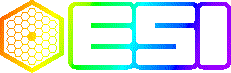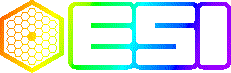|
The ESI Spectrograph
|
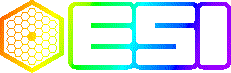
|
Online Documentation
|

Memes in context commandline
Wed 1999 Sep 22 14:25:31 PDT
Legend
-
MemeName
(Context), Sybase_Type / F77_fmt / C_fmt,
access RW
Alt Name in Units
-
The attributes displayed here if available are: the Meme name, context, access (read/write/both), datatype, FORTRAN format, C format, and the value's units and legitimate range (if any). A table may also have a FITS EXTNAME. This text is the Semantics.
Regular Memes
-
DispatcherArgs
(CommandLine), bundle / bundle / ,
access
-
This bundle organizes the cmd line flags for the dispatcher2 process.
DispatcherArgs consists of elements:
-
DispNumber
(CommandLine), int / int / int,
access
-n (DispNumber)
-
This flag provides a unique number for each dispatcher2 process known to a KTL service. It's used to select the process' data records in configuration files and to construct the process' unique name given to the traffic process.
-
DispService
(CommandLine), varchar(80) / varchar(80) / varchar(80),
access
-n (DispService)
-
This flag provides the name of the dispatcher2 service, which usually is the same as the KTL service. It's used to select the process' data records in configuration files and to construct the process' unique name given to the traffic process.
-
DispCfgDir
(CommandLine), varchar(80) / varchar(80) / varchar(80),
access
-c (DispCfgDir)
-
This flag provides the directory path to the dispatcher2 configuration files. If not set, the services variable (service)_dispatcher_cfgdir will be sought in the service definitions under the fully qualified name of the dispatcher's host computer.
-
DispLogDir
(CommandLine), varchar(80) / varchar(80) / varchar(80),
access
-l (DispLogDir)
-
This flag provides the destination directory path for the dispatcher2 log files. If not set, the services variable (service)_dispatcher_logdir will be sought in the service definitions under the fully qualified name of the dispatcher's host computer.
-
DispTestMode
(CommandLine), varchar(80) / varchar(80) / varchar(80),
access
-t
-
This flag if present sets the dispatcher2 process into test mode. Not implimented at this time.
-
DispVerbose
(CommandLine), varchar(80) / varchar(80) / varchar(80),
access
-v
-
This flag if present sets the dispatcher2 process into verbose log message mode.
-
DispHelp
(CommandLine), varchar(80) / varchar(80) / varchar(80),
access
-h
-
This flag if present causes the dispatcher2 process to print out some usage help text and then exit.
-
DispUsrDir
(CommandLine), varchar(80) / varchar(80) / varchar(80),
access
-u (DispUsrDir)
-
This flag provides the name of a directory below the regular dispatcher2 configuration directory which contains special (user) configuration files that replace the regular files. Files not found in the user directory must be in the regular directory.
-
FigdispArgs
(CommandLine), bundle / bundle / ,
access
-
Sorry, there are just too many of them. We couldn't face the Herculean labour of typing them all in. Suggest you refer to the official figdisp man pages and docs.
-
ktlwatchArgs
(CommandLine), bundle / bundle / ,
access
-
Possible arguments to ktlwatch.
ktlwatchArgs consists of elements:
-
KTWconfigFile
(CommandLine), file / A / ,
access
-f (KTLconfigFile)
-
This file mumble.ktw contains all the configuration info ktlwatch needs to start and run properly. It's possible to start ktlwatch with a series of arguments which are log table names, but far safer and cleaner to use the config file startup method.
-
KTWtables
(CommandLine), varchar(100) / A / %s,
access
(KTWtables)
-
ktlwatch can be started with a series of arguments which are log table names (fully-qual sybase object names). This is not recommended. This option is mutually exclusive with the KTWconfigFile argument.
-
ktrunArgs
(CommandLine), bundle / bundle / ,
access
-
Possible arguments to ktrun at startup.
ktrunArgs consists of elements:
-
ktrunTestPath
(CommandLine), varchar(100) / A / %s,
access
?path/?(TestName)
-
This is the path name of a ktest test file, but without the .tst extension. The canonical use of ktrun would be 'ktrun TestName'.
-
ktrunSaveFlag
(CommandLine), varchar(100) / A / %s,
access
(anything)
-
If any other argument is present, it is interpreted as a flag to turn on the 'save test' feature. If this feature is on, ktrun will REWRITE the ktest file, adding some runtime information which is used by e.g. ktbrick and the ktqual suite.
-
ktuiArgs
(CommandLine), bundle / bundle / ,
access
-
Possible arguments to ktui at startup. Remember that ktui is never invoked as 'ktui' but always as 'obsr' or 'engr' by means of a sym link.
ktuiArgs consists of elements:
-
ktuiFlags
(CommandLine), bundle / A / ,
access
-(ktuiFlags)
-
All flags are concatenated following a single dash.
ktuiFlags consists of elements:
-
ktuiFake
(CommandLine), char(1) / A1 / %s,
access
F
-
The presence of an F or f in the flags string will cause ktui to run in Fake mode (with no attempt to use a real KTL service.
-
ktuiSafe
(CommandLine), char(1) / A1 / %s,
access
S
-
The presence of an S or s in the flags string will cause ktui to run in Safe mode (no KTL writes will actually be done, but KTL read/monitor will work fine).
-
ktuiTest
(CommandLine), char(1) / A1 / %s,
access
T
-
The presence of a T or t in the flags string will cause ktui to run in Test mode. The meaning of this option may change without warning. It's intended for De's use only.
-
ktuiDevel
(CommandLine), char(1) / A1 / %s,
access
D
-
The presence of a D or d in the flags string will cause ktui to run in Developer mode. This adds a set of 'editor' bindings to all widgets and causes large bezels to appear by which they can be moved and edited.
-
ktuiNoDB
(CommandLine), char(1) / A1 / %s,
access
X
-
The presence of an X or x in the flags string will cause ktui to run in No-Database mode. This will disable any dynamic position maps, and it will not be possible to generate a new kwd file from Dashboard.
-
ktuiNoDyna
(CommandLine), char(1) / A1 / %s,
access
Z
-
The presence of a Z or z in the flags string will cause ktui to run in No-Dynamaps mode. This will disable ONLY dynamic position maps, but other database functions will be available.
-
ktuiNoLimits
(CommandLine), char(1) / A1 / %s,
access
L
-
The presence of an L or l in the flags string will cause ktui to run in No-AutoLimits mode. This will disable the imposition of automatic alarms based on nom min and nom max values for numeric keywords.
-
ktuiHelp
(CommandLine), char(1) / A1 / %s,
access
H
-
The presence of an H or h in the flags string will cause ktui to run in Help-Me mode. The app will not actually run, but will print out a helpful list of cmd line options.
-
ktuiKWDfile
(CommandLine), file / A / ,
access
(filename).kwd
-
Any command line argument of the form *.kwd will be interpreted as a keyword cache file, and used to load keyword information into ktui. It is possible to load more than one kwd file, as for a UI for 2 different services.
-
ktuiDBDfile
(CommandLine), file / A / ,
access
(filename).dbd
-
A command line argument of the form *.dbd will be interpreted as a dashboard layout file, and used to paint the UI. Only ONE dbd file can be used.
-
ktuiTCLfile
(CommandLine), file / A / ,
access
(filename).tcl
-
A command line argument of the form *.tcl will be interpreted as an Extra-Code file, and will be sourced during startup. This is not recommended. It is better to add code to the service-specific tlib.
-
LickservArgs
(CommandLine), bundle / bundle / ,
access
-
This bundle organizes the cmd line flags for the lickserv process.
LickservArgs consists of elements:
-
KTLservice
(DataBase), char(12) / char(12) / char(12),
access
-
A KTLservice is a bundle of KTL keywords serviced by a particular KTL keyword library. We express this as a bundle of memes. c.f. Kservice
Is really a:
-
mid
(DataBase), int / I11 / %d,
access
-
Unique ID of a meme. Many of the memes are FITS keywords, but others are FITS tables, meme bundles, etc.
(see mid)
-
rccdPort
(KTLruntime), int / int / int,
access
-
This is the UDP port which is used for image data broadcasts by the VME crate rccd process (sender) and lickserv (receiver). In the absence of this switch, getservbyname is used to lookup UDP service ''rccd'', else a hardcoded default is used.
-
watch_ccd_name
(CommandLine), varchar(80) / varchar(80) / varchar(80),
access
-wname
-
The client name which watch_ccd will give and which lickserv will request when they connect to traffic. Canonically this is watch_ccd, which is now a traffic Well-Known Service.
-
display
(CommandLine), varchar(80) / A / %s,
access
-disp
-
If specified this switch overrides the DISPLAY environment variable and is used to set the X11 display.
-
NOdisplay
(CommandLine), tinyint / A / %s,
access
-nodisp
-
If specified this switch indicates that, e.g., lickserv should not attempt to contact an X11 server for communications with a figdisp image display.
-
WatchCCDargs
(CommandLine), bundle / bundle / ,
access
-
This bundle organizes the cmd line flags for the watch_ccd process.
WatchCCDargs consists of elements:
-
header_info
(CommandLine), varchar(80) / varchar(80) / varchar(80),
access
RELDIR/data/music/info/header_info
-
The absolute path name of the watch_ccd header_info file. Traditionally this has been named $(RELDIR)/data/music/info/header_info.
-
watch_ccd_name
(CommandLine), varchar(80) / varchar(80) / varchar(80),
access
-wname
-
The client name which watch_ccd will give and which lickserv will request when they connect to traffic. Canonically this is watch_ccd, which is now a traffic Well-Known Service.
-
KTLkwSvcs
(CommandLine), bundle / bundle / ,
access
-
One or more KTL keyword service libraries.
Unresolved references:
mid
mid
Sorry, these memes do not have primary definitions in this document. However, they may be found in a related document. For example, memes not found directly in an instrument service may be found in the Documentary memes reference for that service.

The Observer documents are hand-written. The Technical Documents
are produced from plain text files in the CVS source tree by some
Tcl scripts written at UCO/Lick Observatory. The Reference
Documents are mostly generated by software from data in a
relational database. Individual authors are responsible for the
content of the Observer and Technical Documentation. The
Lick SPG as a whole is responsible for the content of the
Reference doco. Send mail to
de@ucolick.org to report inconsistencies or errors in
the documentation.