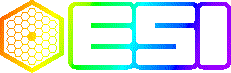
| The ESI Spectrograph |
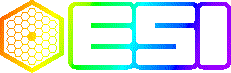
|
Online Documentation |

These drawings are a kind of network graph called a digraph, or directed graph, or directed acyclic graph. They consist of Nodes and Edges. Nodes are shapes which are connected by lines (Edges). Because these are directed graphs, the edges have arrows indicating the direction of "flow" from one node to the next.
We use the conventions of the digraph to indicate the passage of information from one "agent" to another in the ESI control system. For example, an Observer or OA might run the "esi startup" script, which inherits some environment from the login session and then starts some processes (which in turn inherit environment from the startup script). We would say that some information (memes) travels from the startup script to the process being started, in the form of environment variables. Or perhaps in the form of command line arguments. Or in the form of a config file. But the information originates somewhere and is sent to "someone" to be used. It passes, in other words, from one agent to another.
Several graphical qualities are meaningful in these drawings. The shapes of the nodes are meaningful: they tell you which kind of agent the node represents. The direction of the arrows is meaningful: it tells you which direction the information is passing. Large rectangles enclosing areas of the drawing are meaningful: they indicate compound or complex agents, like a host with multiple services running on it. And of course, all the labels and text are meaningful.
XX:XX:XX is a formatted representation of three attributes of a path or edge: Format:Medium:Timing. Every transfer of information takes place over a certain Medium, in a certain Format, and on a certain Timing. Typical timing codes are "ER" (end of readout), "OD" (on demand) and so forth. A list of these codes is provided below.
The Name of a path or edge is the name of the Meme (from the Memes database) that is travelling along it. It might be as simple as a single keyword, or as complex as an entire FITS header. Consult the Memes Brick and related documents for detailed information about these memes.
The last line is the Controller agent's name. Obviously, one agent is the Sender. The other is the Receiver. But it is possible that neither of them really controls the Timing of this event. If a third party controls the timing, then its name appears in parentheses on the third line of the path label.
100 100Base-T ethernet 102 10Base-2 ethernet 10T 10Base-T ethernet 192 19200 baud serial 4M 4 Mb/s optical pulse 50M 50 Mb/s optical puls ANA Analog Signal BAR Barcode BD binary data C C source DB database table DIG Digital Signal dot dot source DX DXF Mill File FF FITS file FI FITS Image FOR FORTRAN source FT FITS table GAL Galil command Gra Graphical Representa HT HTML source IM raw image data IP data in IP packets KTR KTL read KTW KTL write KV keyword/value data LT LaTeX MIL Milled Surface MUG MUSIC get MUP MUSIC put NC NC Mill G/M codes PS PostScript SC source code SQI SQL Insert SQL SQL source SQS SQL Select SQU SQL Update SQW SQL Write Tcl Tcl source TX ASCII plain text VID Video signal XI X11 image XP X11 Property
ARG CommandLine Argument CT5 Category 5 twisted p DF Disk File EM E-Mail ENV Environment Variable F62 62.5 um optical fibe FD Floppy Diskette HTG HTTP Get HTP HTTP Post KE User Key Entry KTL KTl service (traffic LPD Berkeley lpd MB Message Bus (RTD/PIE MC Multicast (UDP?) MP Manual Portage MT MagTape MUS Music message PAP Paper Output PC Procedure Call R58 RG-58 A/U coax RD Raw Disk RS Serial Connection SD Screen Display SHM Shared Memory SM SlitMask SOC socket connection SQL Database Query TCP TCP Connection UDP UDP Packets WIR Wire (metallic condu X11 X11 Protocol
ASM At time of assembly CJ Cron Job DLD Agent dynamically linked EE End of Exposure ER End of CCD Readout FI Fixed Interval NOC Notify on Change OD On Demand RO During CCD Readout RUN Agent Starts Agent SD Instrument Shutdown SE Start of Exposure SU Instrument Startup

The Observer documents are hand-written. The Technical Documents are produced from plain text files in the CVS source tree by some Tcl scripts written at UCO/Lick Observatory. The Reference Documents are mostly generated by software from data in a relational database. Individual authors are responsible for the content of the Observer and Technical Documentation. The Lick SPG as a whole is responsible for the content of the Reference doco. Send mail to de@ucolick.org to report inconsistencies or errors in the documentation.