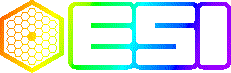
| The ESI Spectrograph |
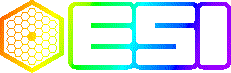
|
Online Documentation |

Quick overview:
ktauth is a GUI which you can use to write tests for KTL services.
ktrun will run such a test non-interactively.
ktqual analyzes the results of such tests.
ktplot visualizes the results.
ktplot contains a "lab notebook" feature which lets the user
save and annotate selected plots.
ktpub publishes these annotated plots in the
form of a "lab notebook" for each test, each lab
notebook being a web page with embedded png images.
ktred is a "glue" gui which provides a no-brainer
interface to ktqual and ktplot.
Typical usage pattern for this suite:
Coming soon: regression tool for comparing runs of any given
test. The KTEST suite is written in Extended Tcl/Tk. It uses
the Ktcl and BLT extensions.
The only deliverable chunk of this code is the tlib itself,
and ktrun, because the test suite in kroot/kss/esi/ktest
uses these. The generic DC stage tests included with the
ktest suite are also an implicit deliverable, but you should
use the built versions in the esi-specific directory.
it).
Ktauth is a GUI for authoring KTL Test (hence the name). It
consists of a set of text windows gathered into a frame. The
test is edited in one window; other windows display data records
and log records as the test runs. Online help, via the Help
menu, is fairly complete. Tests can be Saved and also CVS
Committed from a simple Save menu.
Ktauth is CVS-conscious. When it starts up, one of its earliest
actions is to find out whether it's running in a cvs directory,
and to attempt a cvs update. Ktauth alerts you, when you Load
a test, if the test is not yet CVS-committed. An option in the
Load menu inserts into the editing window a standard boilerplate
header including proper RCS expandable tags.
The usual method of using ktauth is to start it, Load a test,
and push the RUN button. Thereafter, the user usually iterates:
edit the test, run it again, edit it again, etc. If the user
doesn't like the simple pointy/clicky text editing window,
the Alt Editor button will launch an xterm running the editor
specified by the EDITOR or VISUAL envars. Ktauth can also launch
an xterm running cshow, another KTL tool found in the kroot/kui
tree. See the online help for more information.
Output from the Log, Error, and Data statements in ktauth test
scripts is directed to files in a known location
./Results/TestName/
The files are named TestName.{log|err|dat}.SysTimeInteger --
where the time integer reflects the start time of the
test rather than its end time. The .dat. file, result of
Data statements, if well-formed will consist of N records
of a consistent number of fields each, a tabular
in which each column has a consistent meaning.
Ktauth offers simplified, higher-level commands which are
wrappers around the base Ktcl command set. It relies for
its keyword knowledge on the
Ktauth uses Tcl/Tk, TclX, Ktcl. The name stands for
KTL Test Authoring tool.
Ktrun is very simple. It reads a .tst file created by ktauth,
and runs it without the GUI features. The test runs exactly
as it would using ktauth.
Ktrun uses Tcl, TclX, Ktcl. The name stands for KTL Test
Run tool.
Ktqual is a noninteractive data reduction utility. It accepts
one or more TestName.dat.SysTimeInteger files, and produces
two outputs: a statistical rollup for each input file (goes
to stderr, plain text), and a TestName.plt file containing
a "reduced" copy of the test's expectations and results.
This .plt file can be fed to ktplot for visualization.
Ktqual was written originally as an attempt to "grade" tests
based on the degree of deviation between expected and actual
results, etc. This "grading" system could do with a lot
more work. Visualization and human commentary has so far
proven more useful.
Ktqual uses Tcl, TclX. The name stands for KTL Test Quality
check.
Ktplot ingests a .plt file produced by ktqual from one or
more .dat. test result files. It provides a simple GUI
for generating a practically infinite variety of plots from
the reduced data. Fundamentally ktplot starts with a blank
plot whose X axis is determined by the user. It then
adds "elements" to that plot whose Y values are determined
by vectors found in the reduced data. Data from more
than one test run can be displayed on the same plot.
The user can pop up an unrestricted number of plots.
Plots can be saved as PostScript files; also, plots
can be saved *and* annotated with accompanying text
and saved in a special "logbook" directory for each
test.
The advanced ktplot user can even "create" and plot
new data columns by writing expressions based on
existing numeric columns.
The object of ktplot is to make it easy to visualize the
behaviour of instrument and control systems across time.
Then vs Now (different runs of a test) is as easy to
visualize as Expected vs Actual for any particular test.
Ktplot uses Tcl/Tk, TclX, Ktcl, BLT. The name stands
for KTL Test results Plot tool.
Ktred is a simple GUI which spares the user the nuisance
of typing long filenames during reduction and visualization
of test data. The user chooses a test, then chooses one
or more results files from that test. The "Reduce Data"
button runs ktqual. The "Plot Data" button runs ktplot
on the resulting .plt file.
Ktred uses Tcl/Tk, TclX. The name stands for KTL Test
data Reduction tool.
Ktpub, given a TestName argument, looks in ./TestName
for the "labnotebook" files pertaining to that test.
It then converts PS files to png and constructs an
HTML doc by concatenating the labnotebook text
files. It writes the resulting html file, and
copies the png and ps files, into a target directory
(which is presently hardwired into the script).
ktpub uses Tcl and TclX. Its name stands for
KTL Test results Publishing tool.
NOTE
This suite of tools is not an ESI deliverable. It will be a
finished deliverable for DEIMOS. As of Fall 1999, UCO/Lick
SPG does not officially support this tool suite for external
use. You are welcome to play with it, but please don't file
bug reports yet.
ktauth
ktrun
ktqual
ktplot
ktred
ktpub
De Clarke <de@ucolick.org>
Template Date: 1999/07/16 20:32:05

The Observer documents are hand-written. The Technical Documents are produced from plain text files in the CVS source tree by some Tcl scripts written at UCO/Lick Observatory. The Reference Documents are mostly generated by software from data in a relational database. Individual authors are responsible for the content of the Observer and Technical Documentation. The Lick SPG as a whole is responsible for the content of the Reference doco. Send mail to de@ucolick.org to report inconsistencies or errors in the documentation.