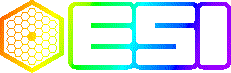
| The ESI Spectrograph |
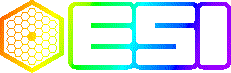
|
Online Documentation |

The usual applications to use when observing with ESI are
You use the Dashboard to control the instrument. Both instrument setup and exposure control are integrated into this one interface, which contains help text of its own (see the "Help" button on the front panel). There is an online User Guide (available on paper and through your web browser), but we hope you will find the Dashboard friendly enough that little manual-reading will be needed.
Figdisp will display your image as it is reading out, without dropping any rows. You can perform basic image functions like pan, zoom, cross section, etc. using this image tool. For real data reduction you will want to use a more serious toolkit like IDL or IRAF. Figdisp is intended for real-time display or "Quick Look" image viewing only. A Figdisp user manual is available on paper.
Electrolog will automatically keep an observing logsheet for you. It also contains its own help text. Basically, it will log information at start and end of exposure, and you can write as much arbitrary comment text as you feel like writing. The log file can be saved as plain text, or mailed to yourself or others.
In the background, keeping the instrument alive, are several other software components that you never actually touch. However, esicon provides you with an "indicator light" for each of these processes. If one of these lights goes out, you will have problems. You'll need to get the OA or instrument scientist to help you restart the dead process.

The Observer documents are hand-written. The Technical Documents are produced from plain text files in the CVS source tree by some Tcl scripts written at UCO/Lick Observatory. The Reference Documents are mostly generated by software from data in a relational database. Individual authors are responsible for the content of the Observer and Technical Documentation. The Lick SPG as a whole is responsible for the content of the Reference doco. Send mail to de@ucolick.org to report inconsistencies or errors in the documentation.